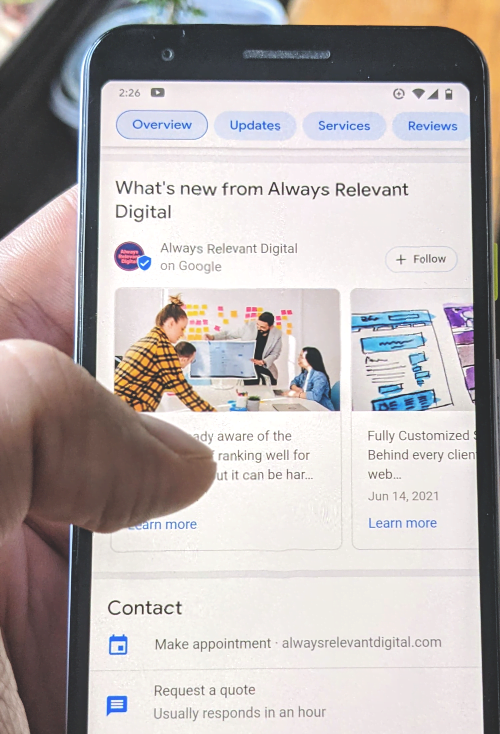Google Business Profile (formerly Google My Business) is a free tool that helps you to connect with customers on Google Search and Google Maps. It’s vitally important for any business that wants to attract local customers.
We talk to a lot of small business owners and frequently hear the same questions about getting the most out of GMB. Here is a collection of their questions and our answers.
Have your own question about your Google Business Profile? Leave it in the comments and we’ll get an answer to you.
What is a Google Business Profile?
Google Business Profiles are a free and easy-to-use tool for businesses of all sizes to manage their online presence across Google. Google Business Profile is a free suite of Google tools that enables you to:
- Manage your online presence across Google Search and Maps
- Edit your business information like location, hours, category, and more
- Claim your listing and manage the information shared with customers
- Gather and respond to customer reviews
- Share updates about your business to attract new customers
How can I edit my business listing on Google?
To edit and update your business information on your Business Profile. Log in, choose the page you’d like to manage, and then use the menu to update and change your business information(such as opening hours) that needs editing.
Once all edits are made, click Done and let the magic happen! Google will try to verify your edits and update your Google Business Profile listing. Read our full guide on keeping your GMB up to date.
How can I optimize my Google Business Profile?
It’s important to have consistent, accurate information about your businesses on Google for it to rank well and be found by potential customers. Some of the simple things you can do to optimize your GMB listing include:
- Fill out every field possible because this will help make both users and search engines understand who you are as an organization or individual.
- Use relevant keywords throughout these fields where appropriate using SEO strategies like utilizing common terms used within local searches.
- Include photos of your employees, products, and location to give users a better sense of what you offer and make your business stand out from the rest
Learn more about optimizing your Google Business profile, or let our experts do it for you with our Google Business Profile Optimization Service.
How do I delete photos from my Google Business Profile?
To delete photos you’ve previously uploaded to Google My Business, first go to business.google.com and log into your account.
Click on Photos on the left sidebar to bring up all of your photos on GMB. Click on the photo you would like to remove and then click on the trash can icon in the upper right corner of the photo.
If someone not associated with your business (like a customer) uploaded the photo to your GMB account, you cannot directly delete it this way.
How do I remove customer photos from Google My Business?
You cannot directly remove customer photos from Google Business Profile. If the photo violates the Google Maps photo policy, you may request Google to remove the photo by click on the photo and clicking on the flag icon.
A human at Google will consider your removal request. Reasons for removal include:
- Offensive, hateful, or sexually explicit
- Copyright or legal issue
- Privacy concern
- Poor quality
- Not a photo or video of the location
What is my Google Business Profile URL?
Sharing your GMB URL is a great way to share essential information about your business with others. Some SEO strategies even involve building backlinks to this URL. You can also share this link with customers to make it super easy, barely an inconvenience to leave a review.
You can find your Google Business Profile URL by first logging into your GMB account. Once there, click the link on the right side of the screen that says Share Your Business Profile. The URL will start with https://g.page/r/.
What can I post on my Business Profile?
Google allows you to directly communicate with your local customers through your Business Profile on Google Search and Maps. You can share announcements, offers, new or popular items in stock, or event details.
When customers have more access to information about a business they are browsing for better decisions so that businesses can promote sales events as well as improve their customer experience by providing timely updates.
Are the posts free?
Posting to your Google Business Profile listing is 100% free and 100% a great idea! Your profile is a powerful, free advertising tool. Every business qualifies for a free listing on Google and can be shown in both Google Search and Google Maps.
How do I change my business hours on Google?
- Sign in to Google Business Profile
- Click Info on the left sidebar
- Add the times and days your business is open
- You can also add special hours, like if your business is closed for a holiday or has special shopping hours coming up.
What is the store code in Google My Business?
Store codes in Google My Business are any unique identifier you can use to identify a particular GMB listing. They are not visible to the public and have no SEO value.
Store codes exist to help make it easier for a business with multiple locations to manage each GMB profile. Feel free not to use the store code feature for your Google My Business listing.
What are labels in Google My Business?
Labels are another feature of GMB that make it easier to manage multiple locations for the same business. They hold no SEO value and are not visible to the public. Each of your locations can have up to ten unique GMB labels associated with it.
How can I promote my business on Google for free?
Claiming and optimizing your Google My Business listing is the best way to promote your business on Google for free.
How can I hide my address on Google My Business?
To hide your business’s address on Google My Business, set your listing as a Service Area Business. Service Area Businesses are companies without a physical location that customers can visit.
Hiding your address on GMB is useful for home-based businesses where you do not want customers visiting you at your home, or for other businesses that, while they have a physical location, do not always have employees at that location during business hours. Setting the GMB listing as a service area business is the correct choice in these cases.
How can I get Google reviews for my business?
The best way to get Google reviews for your business is to ask for them! Send an email to your customers asking them to leave a review directly on your GMB listing. You can also use this opportunity to ask them to share photos of their experience at your business or location.
Asking for both photos and reviews is a great way to help your local SEO efforts and increase your GMB rankings.
We help clients streamline the review requests process by automatically sending text messages and emails to new customers. Our system then follows up to remind customers to leave a review. Clients who’ve implemented this system have greatly increased the number of reviews they have on Google My Business.
Conclusion
Did we answer your questions about Google My Business? Leave any other questions you may have in the comments below.